10.7. Apply Jobs Education and Training (JET) Fee Assistance
As from 3rd July 2006 low-income parents/caregivers who are Studying or Training need to apply to the Family Assistance Office (F.A.O.), through Centrelink, to be assessed for their eligibility to receive JET Fee Assistance (JFA) to reduce the family's portion of the fee.
The details of the families' eligible hours for this additional funding will be included on the F.A.O.'s Weekly Statement that is sent to services.
The JET eligible hours, together with the 'Start Date', will be recorded against the letters 'JFA' on the Statement and these details must be entered into Spike effective from the start date shown.
Like Child Care Benefit (CCB), JET Fee Assistance (JFA) will be entered into Spike with the appropriate 'Effective from' date and the 'Until' date will default to 100 years later. The 'Effective Until' date will remain until a Weekly Statement advises you of any changes.
Your Responsibility.
Ensure you have the F.A.O. Weekly Statement containing the J.E.T. (JFA) details for the account entitled to this assistance.
Make sure all of the details of this assistance are entered correctly into the account.
Steps to: Apply JET Fee Assistance
Select menu BOOKING+BILLING / ACCOUNT.
Select Account from the Draw Down Selection List.
Select the JET Tab.
Select the 'Service Type' Tab e.g. LDC, BSC, ASC/Combined, VAC.
Double Click on the Blank Railway Line.
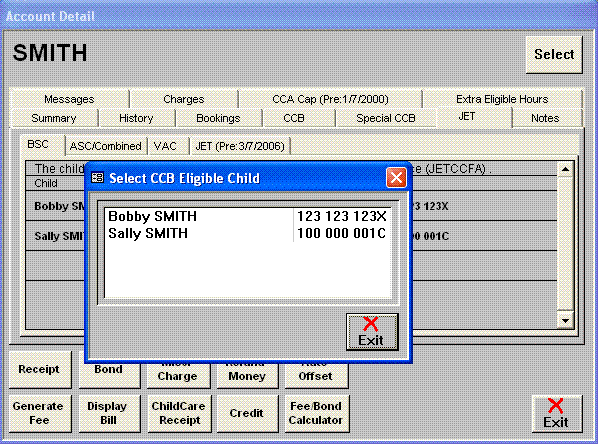
Select the first eligible child .
Double click on the railway line containing the child's name .
Double click on the blank railway line .
Enter the 'Effective From' date and the number of JFA eligible hours for this child. Spike will automatically enter the 'Until' date.
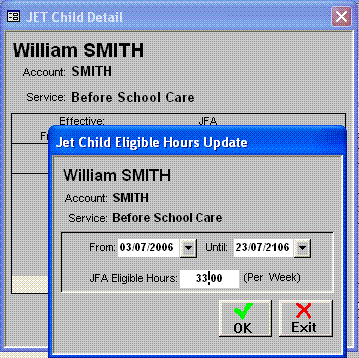
Select OK.
Select Exit.
Repeat the above steps for each child included in the JFA Assessment.
JFA will be applied each week in the same way the Child Care Benefit (CCB) is automatically applied.
JET Fee Assistance will be acquitted as part of the Child Care Benefit Electronic Lodgement sent to the Childcare Payment Team quarterly.