10.8. Change an Account Address
The address of an adult and/or child is only recorded for billing purposes. So if you need to change an address you have to do it in the account section rather than in the adult or child sections.
Your Responsibility.
To ensure that the records are as accurate as possible. This will maintain the integrity of the data and thus the integrity of the information that it generates.
Steps to: Edit an Account Address
Select menu BOOKING+BILLING / ACCOUNT.
Select the account, from the Draw Down Selection List, with whom you wish to work.
In the SUMMARY card, bring forward the edit screen by Double Clicking on the card.
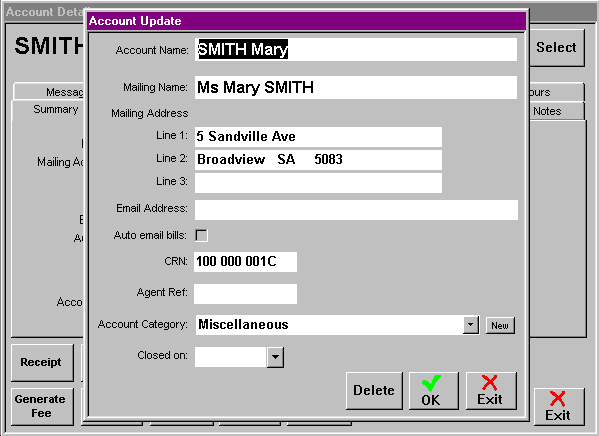
Delete the existing address and type in the new one.
Select OK.