6.5. Set the Part Time Percentage
Spike will also as a rule, usually be distributed with the current Part Time Percentage Rates and Eligible Hours already programmed into the database.
Steps to: Set New Part Time Percentage and/or Eligible Hours.
Select Part Time Percentage Tab.
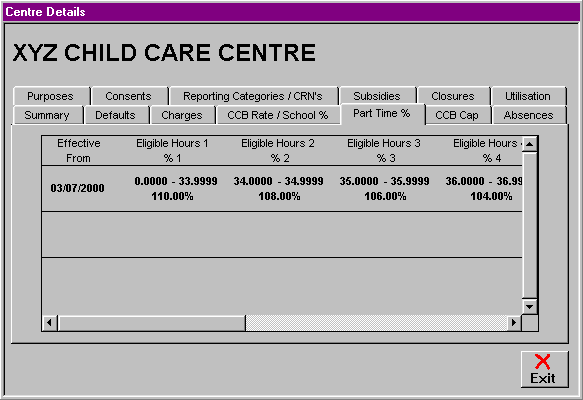
Double Click on the Blank Railway Line, underneath the current entry.
Enter the date from when the new rate/hours are effective
Tab to the first Eligible CCB Hours 'to:' field.
Enter the number of Hours following the example and taking it to 0.0001hrs less. ie. if it is meant to be up to 30 hours, enter 29.9999
Tab to the Part Time percentage field.
Enter new percentage rate corresponding to the first hour range.
Repeat Steps 4-7, until all new hour ranges and percentages have been entered
Select OK