Chapter 6. Centre Details - Customising Your Spike Database
Your next major task is to enter the basic information, the parameters, that will create a comprehensive and powerful database for the operations of your service.
The Centre Parameters are details which the Spike program uses in calculating accurate bills. These include: SESSION NAMES, HOURS, FEES AND OVERTIME RATES; FAO EXPIRY DATE; CCB HOURLY RATE; SCHOOL/NON-SCHO0L PERCENTAGE; PART-TIME PERCENTAGE; ALLOWABLE ABSENCES; REPORTING CATEGORIES/CRN'S and SUBSIDIES.
Although you are only required to enter this information once, at some stage you may need to update or change some of the details, such as new charge types or new FAO expiry dates.
This task will be made much easier if you paid close attention to the Best Practice Plan for Implementation section of Chapter 3 - Getting Going.
Your Responsibilities.
To ensure that all the necessary information about the service is entered correctly.
To enter this information as soon as possible.
6.1. Enter Centre Details
The name of your service will be included on the top of all of the reports and forms that you print in Spike, and like all invoices the Bills will also include the service address and contact details. So one of the first things you will do is to enter these details.
Steps to: - Set Centre Details
Select menu BOOKING+BILLING / CENTRE from the pull-down menu at the top of the screen.
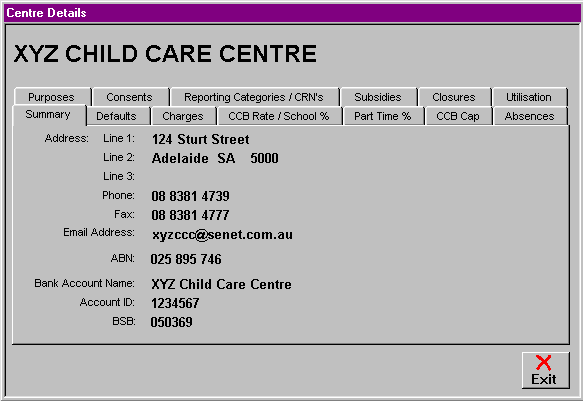
Double-click on the SUMMARY card to bring forward the edit screen.
Enter the name of your service.
Enter the service's address.
Enter phone and fax numbers.
Enter your email address (Optional).
Enter your A.B.N.
Enter your Bank Account Name and Account ID number (Optional).
Select OK.
You can now print copies of all Spike forms.