4.8. User Selectable
Whilst setting up your database, you will be frequently asked to "tick or untick the user selectable box". This will apply to numerous procedures but understanding why, will make the process very simple.
If the user selectable Check Box is ticked, that item will appear in all relevant choice lists.
An item with user selectable unticked will no longer be available on data entry screens. This is useful where rules or policies change over time. A charge type for example could have been phased out, but can't be deleted because the system still needs to know about it to explain old bills. Making it non user selectable will stop new bookings using it.
Steps to: - Make an Item User Selectable
Bring forward the edit screen (Double Click on the item you wish to edit with User Selectable)
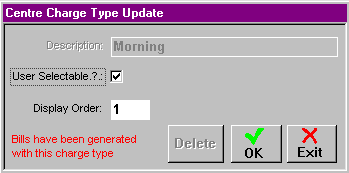
Point the cursor at the User Selectable Check Box.
Click once with the left button on the mouse.
A tick will appear in the Check Box when selected, clicking once again will remove the tick and make the item Non User Selectable