4.7. Check Boxes
A Check Box is a small white square that enables you to select a particular condition. For example: Is this adult an emergency contact for this child? The difference between a Check Box and a Radio Button is that you can select multiple Check Boxes, but only one Radio Button. For example: Check Boxes are used for the consents given by a parent because it is possible for more than one consent to be given.
Steps to: - Select a Checkbox Option
To identify a particular condition as applicable, click once on the box and a black tick will appear.
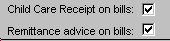
To cancel that selection, click once on the box marked with a tick.
This will change that square to blank.