11.3. Generate Fees & Print Bills for Entire Centre/Service
It is recommended that this task is usually carried out on a weekly basis. If all your booking and billing information is up to date then the entire process of generating fees for each account and printing the entire billing run is as simple as a few clicks of the mouse button.
Your Responsibility.
To ensure that all the booking and billing records are as accurate and up to date as you can possibly make them, before you generate any bills.
Be clear that Generating Fees and Printing Bills are two separate operations being undertaken here.
Steps to: Batch Generate Fees
Select menu BOOKING+BILLING / OTHER / BATCH GENERATEFEES
Select BY ACCOUNT / BY GROUP
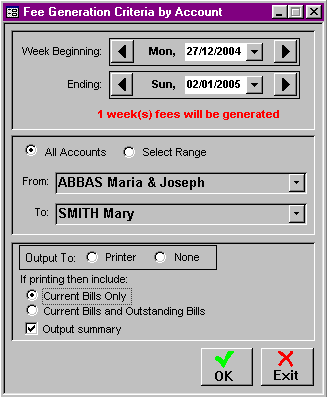
Enter the date range of the billing cycle.
To print all the service's bills for the period, select option Output to: PRINTER.
Select whether you wish to print 'Current Bills Only' or 'Current Bills and Outstanding Bills' by selecting the corresponding Radio Button.
To generate fees to all or selected accounts without printing bills, select option Output to: NONE.
Make sure that there is a tick in the OUTPUT SUMMARY check box if you want to see which accounts have been emailed, and which have been printed.
Select OK.