10.4. Enter Child Care Benefit in a Long Day Care Centre
If the account holder has elected to have Child Care Benefit reduce their Child Care fees, you will need to enter these details before a fee is generated to the account. This data (information) is directly transferred from the "Child Care Benefit Weekly Statement" received from the FAMILY ASSISTANCE OFFICE.
It is recommended that the FAO Weekly Statements be filed together in a folder. These Statements should be arranged in date order.
The Commonwealth Government via FAMILY ASSISTANCE OFFICE requires that all CCB information be accessible for a minimum of 36 months (3 years).
If the Weekly Statement from the FAO lists more percentages for a family than the number of children who currently attend your service, you will need to do one of two things:
Alternatively, you can create 'Generic' Child Files with the name 'ELSEWHERE 1 Child', 'ELSEWHERE 2 Child' etc. to be used when parents have one or more children in care in another service. These generic child files only need to be created once and the same ones can be used for all account's where there is a child in care elsewhere and the parent is entitled to receive the benefit of the second or third child percentages. To find out more, see 'Creating Child Elsewhere files'.
Eg. A family has three children and is enrolling one child into Long Day Care and two children into Out of School Hours Care in a different service.
The LDC service receives an assessment listing with three (3) percentages but only one child's name, CRN and School Status. When entering the CCB, the three percentages must be entered, therefore three children need to be linked with the CCB entry. To do this, the child who attends the LDC service is linked and then 'ELSEWHERE 1 Child' and 'ELSEWHERE 2 Child' are linked.
N.B. If the 'unlisted' child/ren commence care at your service, you MUST obtain updated Assessment details which list all current children attending your service. If they previously attended 'approved care elsewhere', you need to obtain information regarding any absences used in the current financial year - see 'Entering Other CCB Notifications'.
Steps to: Enter CCB Details in an Account
Select BOOKING+BILLING / ACCOUNT
Select the ACCOUNT in which you wish to enter Child Care Benefit details.
Make sure a Family CRN has been entered on the Account Summary card. If not:
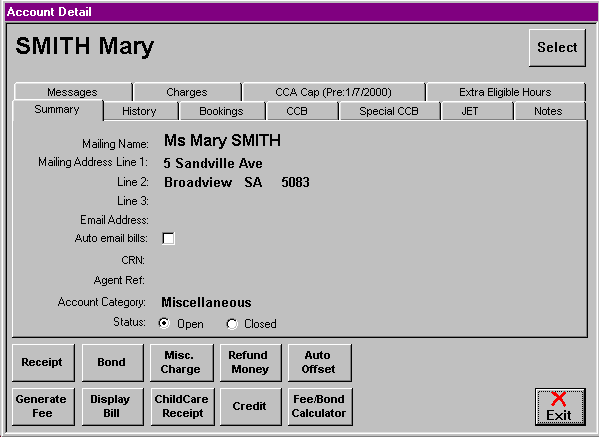
Double Click on the name of the account
Enter the Family CRN in the field provided
Select OK
Repeat this process in the CHILD details for any children listed on the FAO Weekly Statement who have not had their CRN entered on their Summary card.
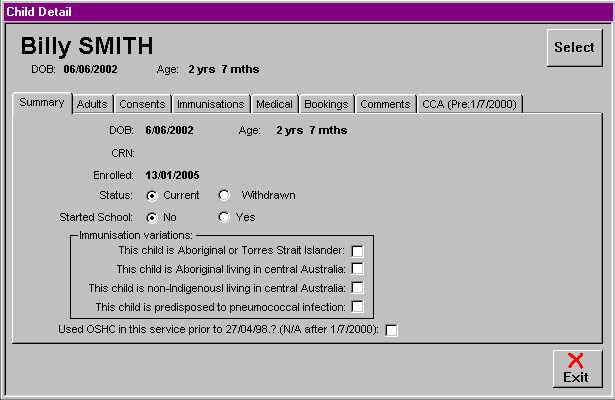
N.B. ALL CRN's must be entered before any CCB details can be entered.
In the ACCOUNT screen, select the CCB Tab.
Select the CCB% Tab.

Bring forward the update window by Double Clicking on the Blank Railway Line.
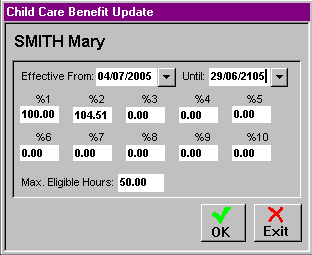
Enter the 'Effective From' date and the 'Effective Until' date will add l00 years by default.
Enter percentages of Child Care Benefit granted for each child.
Enter the maximum number of eligible hours.
Select OK.
Confirm previously entered details.
Double Click on the Blank Railway Line under 'Eligible Children' to modify the list of eligible children.
Select the first eligible child for this account.
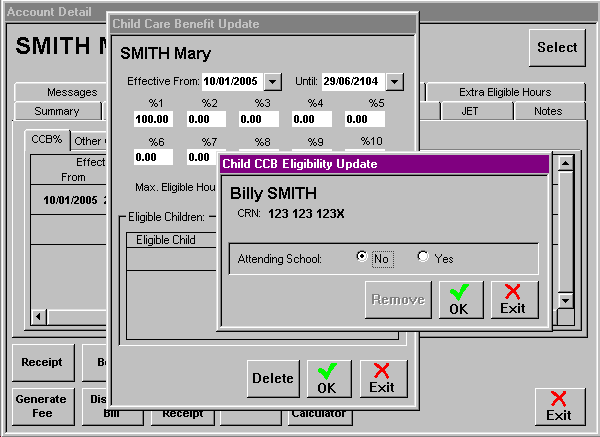
Indicate whether this child attends school or not by selecting the appropriate Radio Button.
Select OK.
Repeat this process until all eligible children have been listed in this Child Care Benefit Update.
N.B. The number of children listed MUST equal the number of CCB percentages entered.
Select EXIT.
Select OK.
Repeat this process whenever you receive notification of changes to CCB eligible children.
N.B. The first 'effective from' date needs to be manually entered to comply with the date shown on the FAO listing, subsequent dates will default to the first day after an effective until date has been entered in the previous railway line. The'effective until' date automatically defaults to 100 years after the 'effective from date'. There is no need to change the CCB dates unless you receive notification of changes from FAO.