10.3. Establish Account Opening Balance
When moving across from a different billing system to the Spike computer system it will be necessary to enter outstanding fees owed by the account as an opening balance. Do not include the setting of a bond in this opening balance.
Your Responsibility.
To ensure that the first bill produced for every account using the new system will include any fees outstanding from the previous system of billing.
Steps to: Establish an Opening Balance
Select menu BOOKING+BILLING / ACCOUNT.
Select account name from the draw-down list.
Select HISTORY Tab.
Select MISCELLANEOUS CHARGE Button.
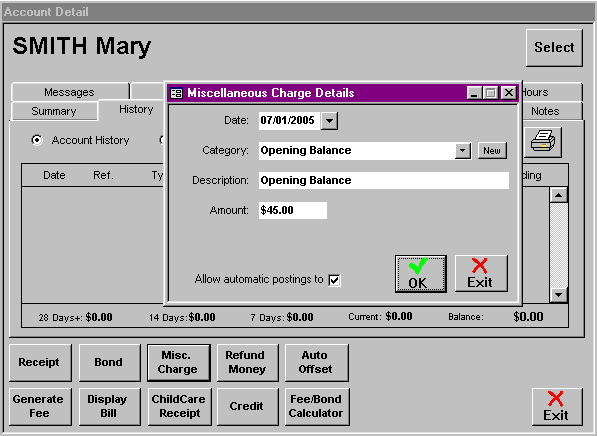
Change date to one prior to the beginning of the first billing period (ie. during the time of the previous billing system).
Select Opening Balance from the 'Category' draw down list.
Description will default to the same as the category but can be edited each time, simply by typing a new description.
Enter amount outstanding.
Select OK.