6.8. Set Purposes
Purposes (reasons for requiring care) were introduced as an alternative way for services to report their utilisation
Eg. Staff, Students(T.A.F.E. and University services), Community, Respite etc.
Steps to: - Create a New Purpose
Select PURPOSES Tab
Double Click on the Blank Railway Line at the bottom of the list of purposes
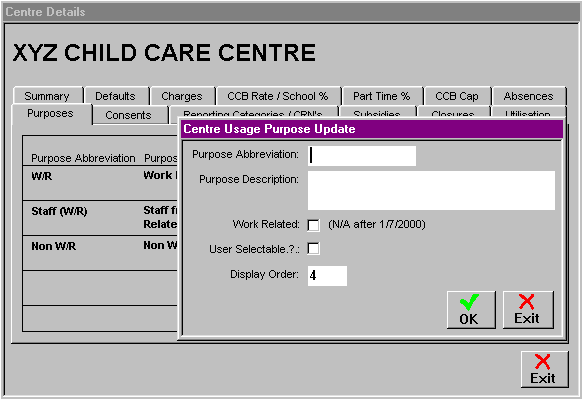
Enter the abbreviation and description of the purpose
Ignore the Work Related Check Box, it is obsolete for purposes used after 01/07/2000
Select the User Selectable Check Box
Enter in a display order no.
Select OK
Steps to: - Edit a Purpose
Select the PURPOSES Tab
Double Click on the purpose you wish to edit
Alter the details of the purpose, eg. Description/Abbreviation
Select OK
Steps to: - Delete a Purpose
Select the PURPOSES Tab
Double Click on the purpose you wish to delete
Select the DELETE button
Confirm that you wish to delete this purpose
N.B. You can only Edit/Delete a purpose if no bills have been generated using this purpose
Steps to: - Make Obsolete a Purpose
Select PURPOSES Tab
Double Click on the purpose you wish to make obsolete
Remove the tick from the User Selectable Check Box
Select OK