13.2. Print Receipt Summary to Reconcile with Cash Journal.
Your cash journal will be maintained in conjunction with the Spike software package. This is one of the ways that you will be able to ensure the integrity of the software's financial records.
Printing off a receipt summary allows you to check the amount that has been entered into the database with the amount in the cash journal. For example if you accidentally entered that the service had received $100.00 from Ms James instead of $10.00, a comparison with the cash journal will highlight the mistake. If you do not do this reconciliation, you would have no way of knowing where the missing $90.00 went.
Your Responsibility.
To maintain the integrity of the service's accounts by carrying out cross checks of financial information. This is best done before each billing run or after you have entered a batch of receipts.
Steps to: Print a Receipt Summary
Select menu BOOKING+BILLING / REPORTS / ACCOUNT / RECEIPTS SUMMARY.
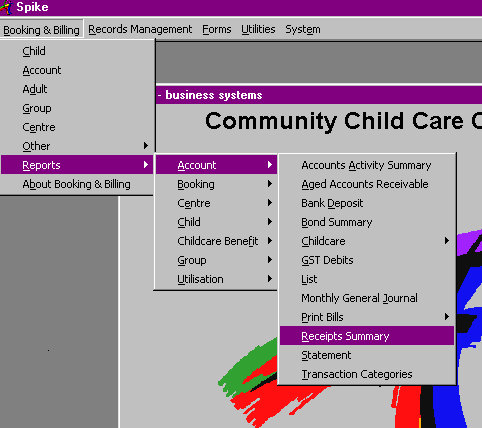
Choose whether to display receipts by reference number or date.

If you chose date, select the period for which this report is to operate.
If you chose reference number, enter the range of numbers to be the subject of this report.
Select whether to print or display the report.
Select OK.