12.6. Produce an Individual Bond Summary Report
An adult may be unclear about the status of their bond. They may be unsure how much they have paid or what they owe. The Bond Summary Report shows three things:
i) Bond Value - the bond amount required
ii) Bond Held - the amount already paid toward the bond, and
iii) Bond Owing - the balance owed.
Your Responsibilities.
Make sure that all the receipts for that particular account have been entered and properly allocated prior to generating the bond summary.
Steps to: Print a Bond Summary
Select menu BOOKING+BILLING / REPORTS / ACCOUNTS / BOND SUMMARY.
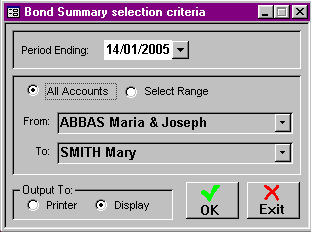
Select the Account Holder/s that you wish to produce the bond summary for using the All Accounts or Select Range Radio Button options.
If you wish to print a Bond Summary for only one account, use Select Range and use that account name for both the 'from' and the 'to' Draw Down Selection Lists
Select whether to display or print the bond summary (Radio Button).
Select OK.
The report will then be displayed or printed.