10.10. Withdrawing an Account from the Centre/Service.
When a child is permanently withdrawn from the service (through age, change of location etc.) you will need to ensure that the account is balanced, that any outstanding money is paid by the account holder or, if they are in credit, that their money is paid back to them. Then you need to change the account status from current to past.
Steps to: Manually Closing An Account
If you withdrew a child before the account had been finalised, you will need to manually close the account at a later date when the account is at a nil balance.
Select BOOKING+BILLING / ACCOUNT.
Choose the Account you wish to close from the Draw Down Selection List.
Double Click on the Name of the account, bringing forward the edit screen.
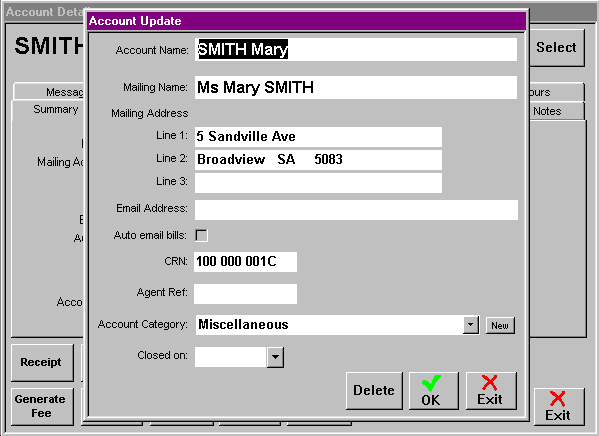
Type in the date the account was finalised in the 'closed on' text box.
Select OK.