4.4. Action Buttons - Normally a 3-D Rectangle
An Action Button is a screen object that looks as if it can be pressed. You will find that an Action Button appears in every data window of the Spike software. It is this feature that allows you to move to the next step in a particular process or to leave a process if you have finished.
The main Action Buttons that you will come across are OK and EXIT. Select OK if you are happy with the text you have entered or the choices that you have made. Select EXIT if you wish to leave that window without making any changes - regardless of whether you have typed any new data into it or not! This button is the equivalent of the CANCEL button in some other programs.
Steps to: - Press a Button
Place the cursor on top of the Action Button that you wish to select.
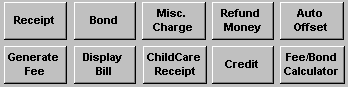
Click the left mouse button once.