9.10. When a Child is Withdrawn from the Centre/Service
When a child is permanently withdrawn from the service (through age, change of location etc.) there are several things that need to occur.
First, you will need to ensure that their account is balanced. Then you need to change the child's status from current to past.
Steps to: Withdrawing a Child.
Select menu BOOKING+BILLING / CHILD.
Choose the child you wish to withdraw, from the Draw Down Selection List.
In the SUMMARY card, bring forward the edit screen.
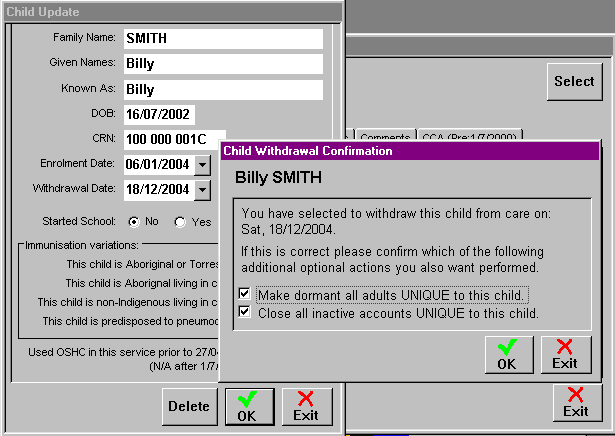
Enter the date that the child was withdrawn from the service, in the appropriate text box.
Select OK.
You will then be asked a couple of options to also make dormant all ADULTS and/or ACCOUNTS UNIQUE to this child.
Select the relevant options by clicking in the corresponding Check Box/es
N.B. Accounts will only be closed if there are no outstanding debits or credits
If a withdrawn child comes back into care for any reason, you don't need to re-enter all of their details, you can change their status back from past to current.
Steps to: Re-enrolling a Withdrawn Child.
Select menu BOOKING+BILLING / CHILD.
Change the 'Child Status' from Currentto either Past or All.
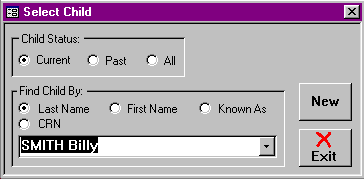
Choose the child you wish to re-enrol, from the Draw Down Selection List.
In the SUMMARY card, bring forward the update screen.
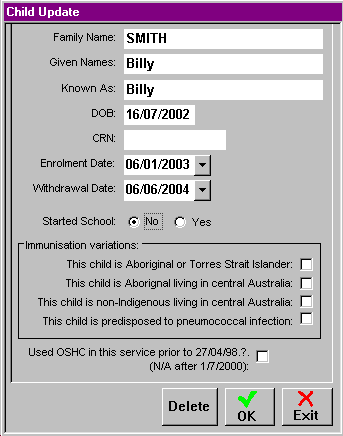
Delete the date that the child was withdrawn from the service, leaving a blank text box.
Select OK.
You will then be asked a couple of options to also re-activate all ADULTS and/or ACCOUNTS previously attached or associated with this child.
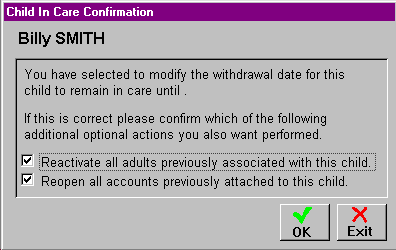
Select the relevant options by clicking in the corresponding Check Box/es.